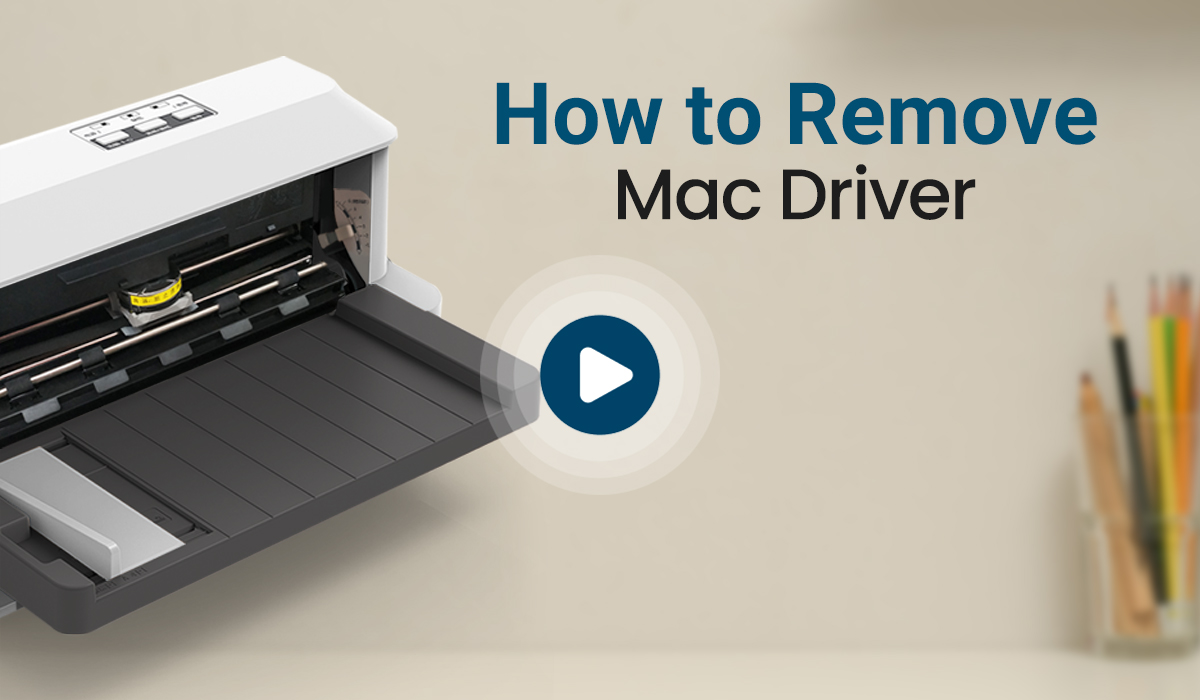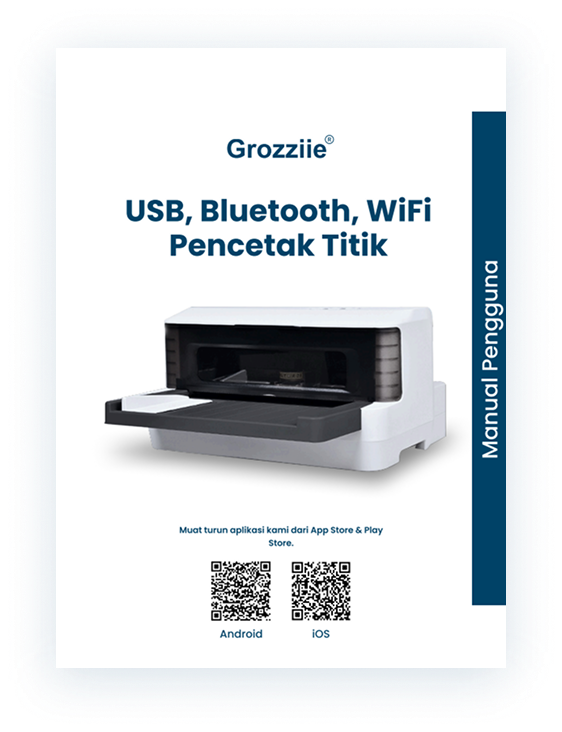Driver Download for Dot Matrix Printer
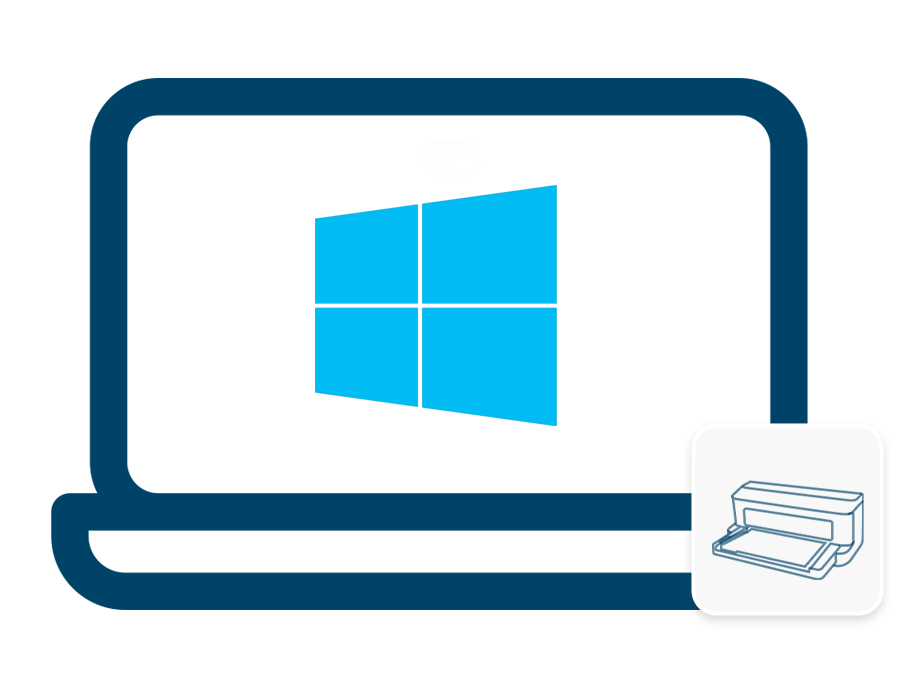
Windows Driver
AK890, TG890, TG690, TM690, TH880, TH880G, TH850, TH850G, TH650G, TH650G, TD630, TD630G, AK910, AK915, TH850GB, TH850GW
*Download ZIP First to Avoid Security Prompts
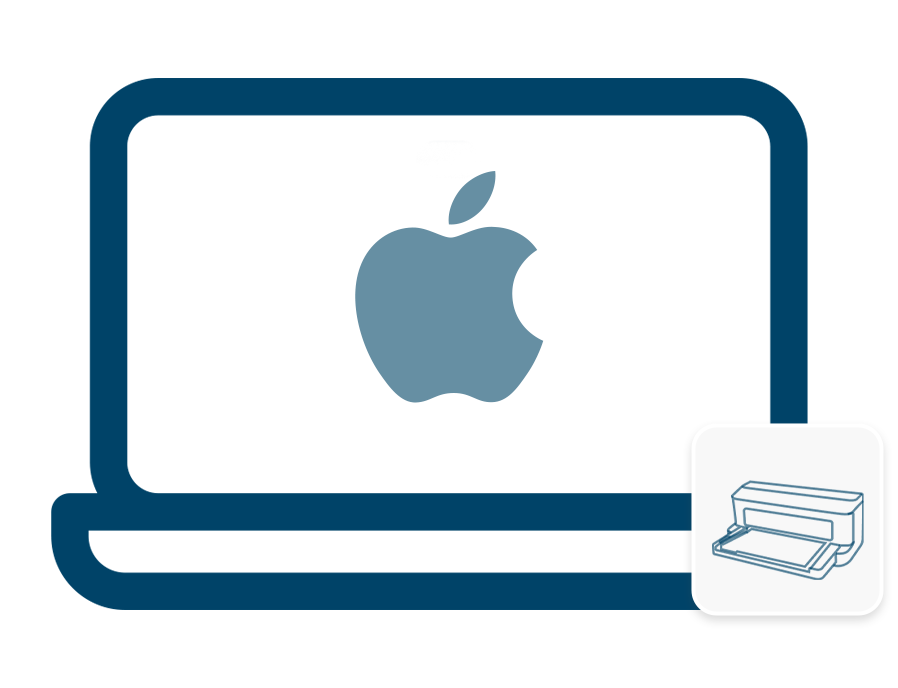
MacBook Driver
TP731, TP732, TP635H, GZP860, TP874, TP874+, TP874S, TP874SPro, TP730, TP630, GZP810, TP876, TP876S, TP876SPro, TP876+, TP876Pro
*Download ZIP First to Avoid Security Prompts
Download MacOS Software For TD630 Series
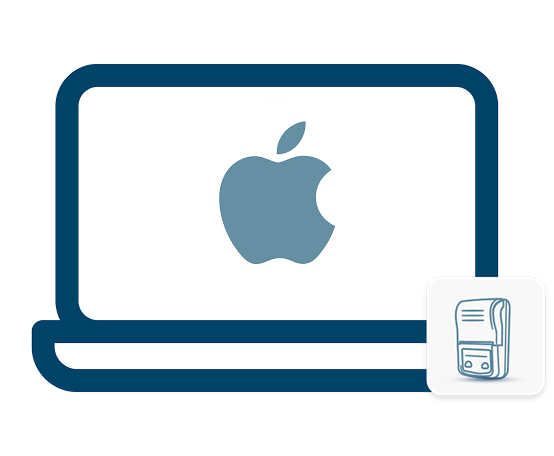
Tap The Title to Explore Guideline Videos

Wi-Fi Dot Matrix Printer Guideline Videos


Mobile Apps Guideline Videos

Read TD630 Series Printers User Manual
Dot-printer
English Version User Manual of Dot Matrix Printer (USB, Bluetooth,
TD630 ,TD630G, TH850GB, TH850GW
Dot-printer
Panduan Pengguna Printer Dot Matrix USB_Bluetooth_WiFi (Indonesia)
TD630 ,TD630G, TH850GB, TH850GW
Dot-printer
Manual pengguna Pencetak Dot Matrix USB_Bluetooth_WiFi(Malaysia)
TD630 ,TD630G, TH850GB, TH850GW
Dot-printer
คู่มือการใช้งานเครื่องพิมพ์ดอทเมทริกซ์ USB_Bluetooth_WiFi(ประเทศไทย)
TD630 ,TD630G, TH850GB, TH850GW
There are no files at the moment. We Will update soon.