Download Windows Software For TP612 Series
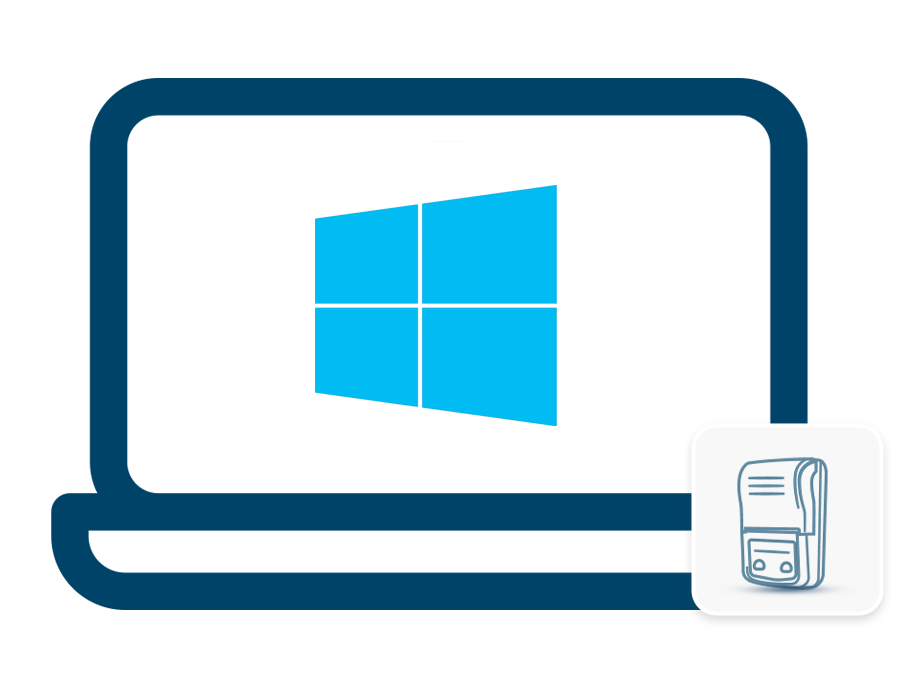
Windows Driver
TP731, TP732, TP635H, GZP860, TP874, TP874+, TP874S, TP874SPro, TP730, TP630, GZP810, TP876, TP876S, TP876SPro, TP876+, TP876Pro
*Download ZIP First to Avoid Security Prompts
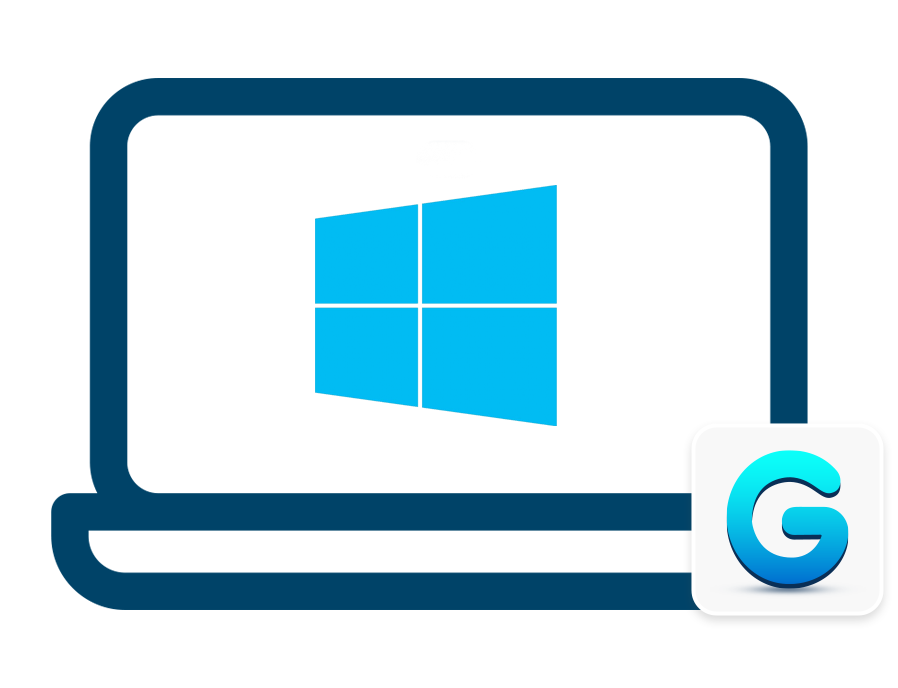
Label software
TP731, TP732, TP635H, GZP860, TP874, TP874+, TP874S, TP874SPro, TP730, TP630, GZP810, TP876, TP876S, TP876SPro, TP876+, TP876Pro
*Download ZIP First to Avoid Security Prompts
Download MacOS Software For TP612 Series
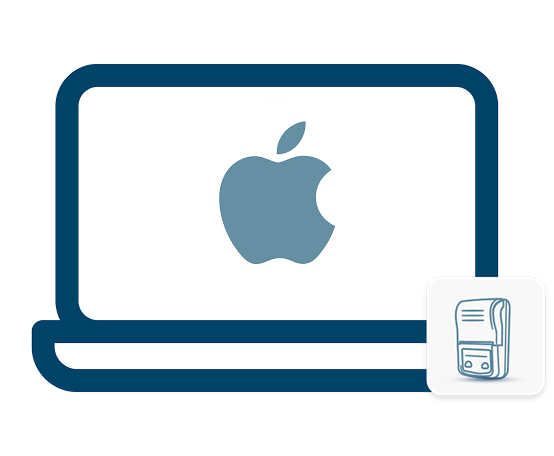
MacBook Driver
TP731, TP732, TP635H, GZP860, TP874, TP874+, TP874S, TP874SPro, TP730, TP630, GZP810, TP876, TP876S, TP876SPro, TP876+, TP876Pro
*Download ZIP First to Avoid Security Prompts

Label software
TP731, TP732, TP635H, GZP860, TP874, TP874+, TP874S, TP874SPro, TP730, TP630, GZP810, TP876, TP876S, TP876SPro, TP876+, TP876Pro
*Download ZIP First to Avoid Security Prompts
AFace Attendance Machine Guideline Videos

Face Machine Set Up Guideline Videos

AFace Machine User Manual
AFace Attendance Machine Guideline Videos
AFace01 Series
AFace01 Series
AFace01 Series
AFace01 Series
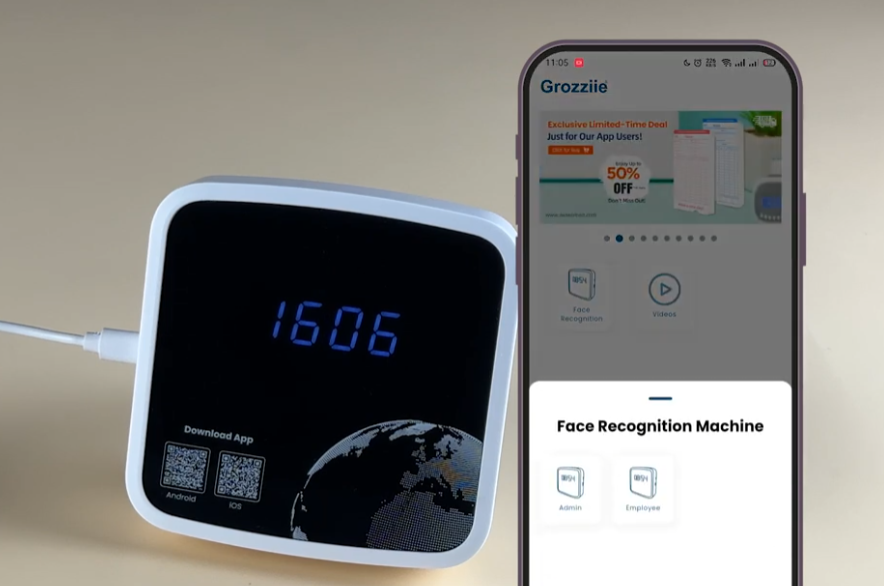
01. Introduction to the AFace Attendance Machine
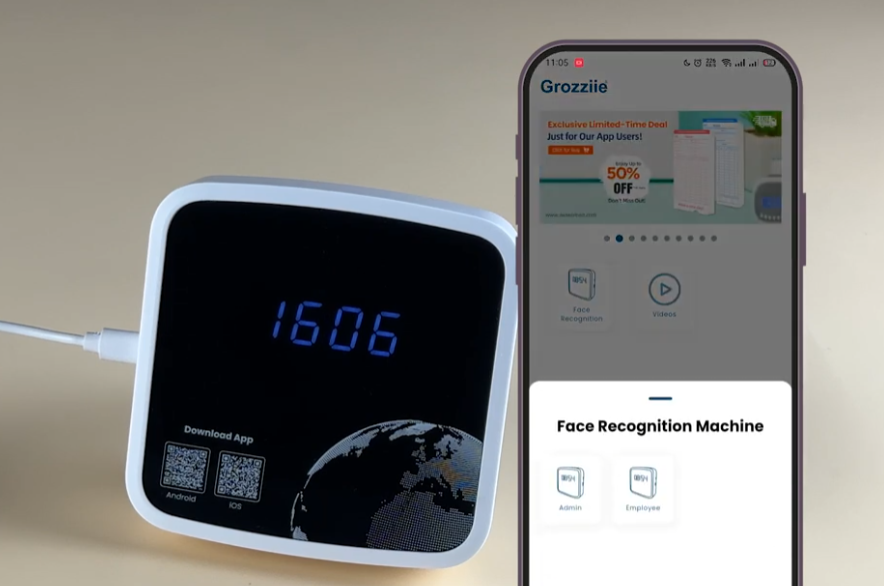
02. How to Install Grozziie App and Connect With Machine
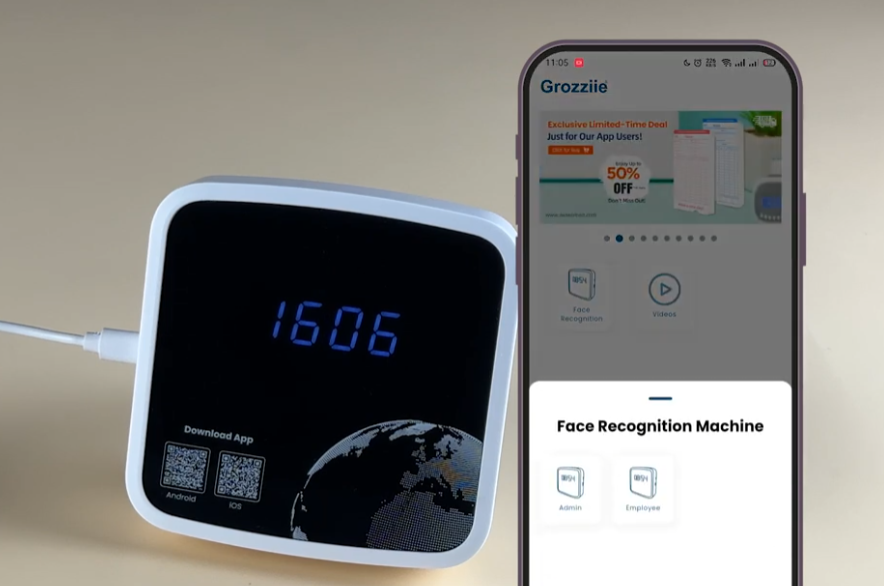
03. How to Add an Employee using Grozziie App
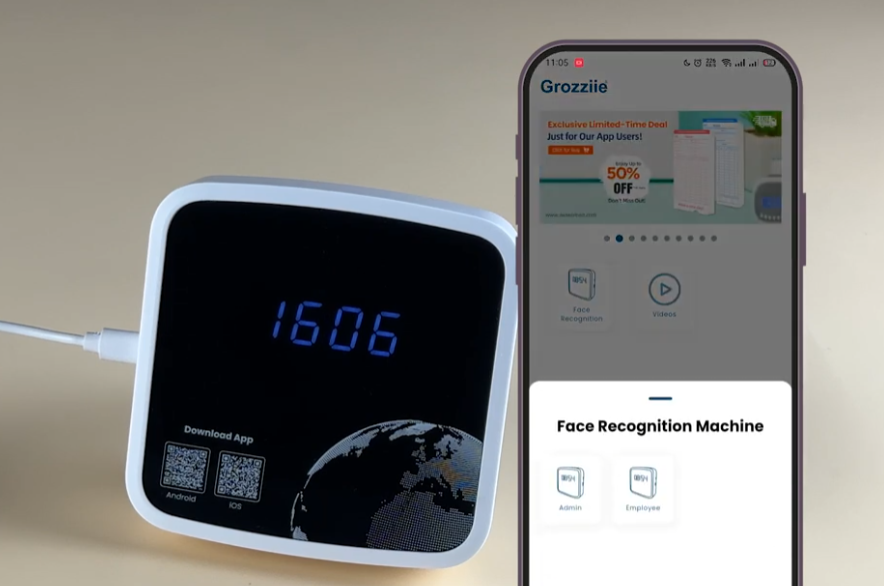
04. How Employees Can Punch Attendance on Machine
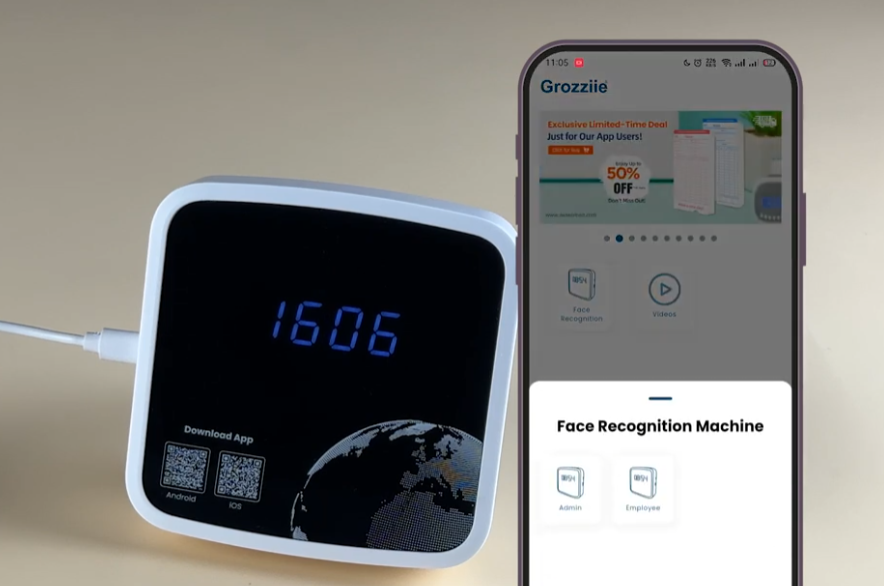
05. How Admins, Sub-Admins, and Leaders Can Punch Attendance on Machine












